Vite: The Fast and Efficient Build Tool for Modern Web Applications
Vite is a modern build tool that was created to streamline the development process for modern web applications. It was designed to be fast, efficient, and developer-friendly, with the goal of reducing build times and making it easier to develop and deploy web applications.
What is Vite?
Vite is a build tool that was created by Evan You, the creator of Vue.js. It was designed to be a faster and more efficient alternative to traditional build tools like Webpack and Parcel. Vite stands for “Fast” in French, and the tool lives up to its name by providing a blazing-fast development experience for developers.
How does Vite work?
Vite uses a development server that leverages modern browser capabilities to provide a lightning-fast development experience. Unlike traditional build tools that require a build step to compile code before it can be previewed in a browser, Vite takes advantage of modern browser capabilities to serve the code directly from the source files. This means that changes to the code are reflected instantly in the browser without the need to recompile the entire application.
Vite also uses an innovative feature called “module hot-reloading,” which allows developers to see changes to their code instantly without the need to manually refresh the browser. This is especially useful for large applications with complex codebases, where it can be time-consuming to manually refresh the browser after making changes to the code.
Which framework uses Vite?
Vite is a build tool that can be used with any modern web framework, but it was initially created by Evan You, the creator of Vue.js, and is commonly used with Vue.js. In fact, Vite was originally created as a build tool specifically for Vue.js applications. However, Vite can also be used with other web frameworks like React, Angular, and Svelte, as well as vanilla JavaScript applications. Vite’s modular architecture and support for modern web technologies make it a flexible and versatile tool that can be used with a wide range of web development frameworks and tools.
Benefits of using Vite
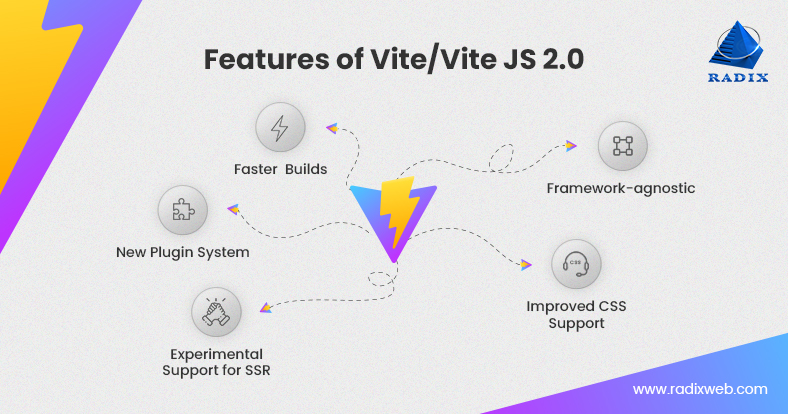
There are several benefits to using Vite for modern web application development:
- Speed: Vite is incredibly fast, providing a near-instantaneous development experience for developers. This can significantly reduce build times and speed up the development process.
- Efficiency: Vite is designed to be efficient, with a minimal build setup and configuration required. This means that developers can focus on writing code instead of worrying about configuring build tools.
- Developer-friendly: Vite is designed with the developer in mind, providing a smooth and seamless development experience. The tool is intuitive and easy to use, making it accessible to developers of all skill levels.
- Support for modern web technologies: Vite provides support for modern web technologies like ES modules, TypeScript, and JSX, making it an ideal tool for building modern web applications.
What are the steps to set up Vite?
Setting up Vite is a simple process, and there are a few steps you need to follow to get started. Here is a general outline of the steps to set up Vite:
- Install Node.js and npm Vite requires Node.js and npm to be installed on your machine. You can download and install Node.js from the official Node.js website (https://nodejs.org/en/). You don’t need to install npm individually because it is part of Node.js.
- Create a new project directory Create a new directory for your project by running the following command in your terminal: mkdir my-project
- Initialize a new npm project Navigate to your project directory and initialize a new npm project by running the following command: npm init -y
A new package will be created using this command.in the project directory’s json file.
- Install Vite Install Vite by running the following command in your project directory: npm install vite –save-dev
This command will install Vite as a development dependency for your project.
This HTML file imports a Vue.js application from an App.vue file and mounts it to the #app element.
- Create a new App.vue file Create a new App.vue file in your project directory and add some basic Vue.js markup to it.
- Start the Vite development server Start the Vite development server by running the following command in your project directory: npx vite
This command will start the development server and automatically open your web application in your default browser.
That’s it! You should now have a basic Vite setup that you can use to build and run your web application. From here, you can start adding more features and components to your application and use Vite to build and optimize your code for production.
Conclusion
Vite is a powerful and efficient build tool for modern web application development. With its lightning-fast development server, module hot-reloading, and support for modern web technologies, Vite provides developers with a streamlined development experience that can significantly reduce build times and improve efficiency. If you’re looking for a modern build tool that can help you build better web applications faster, Vite is definitely worth checking out.

