What is Image hosting?
Image hosting is a type of web hosting service that allows individuals or businesses to upload, store, and share digital images on the Internet. These images can include photos, illustrations, graphics, and other visual media. Image hosting services typically provide users with a unique URL or web address for each image, which can be shared with others via social media, email, or other means.
Image hosting services are used by a wide range of individuals and organizations, including photographers, artists, bloggers, businesses, and social media users. Some image hosting services offer additional features, such as image editing tools, image galleries, and the ability to embed images on other websites. Image hosting services can be free or paid, and may have restrictions on the size or number of images that can be uploaded.
What is the difference between image hosting v/s image sharing?
The main difference between image hosting and image sharing is in the way that images are accessed and distributed.
Image hosting refers to the process of uploading and storing images on a web server, typically provided by an image hosting service. The images are usually kept private, and the user controls who can access them. Image hosting is often used by individuals or businesses that need to store and manage a large number of images for their own use, such as for a website or online store.
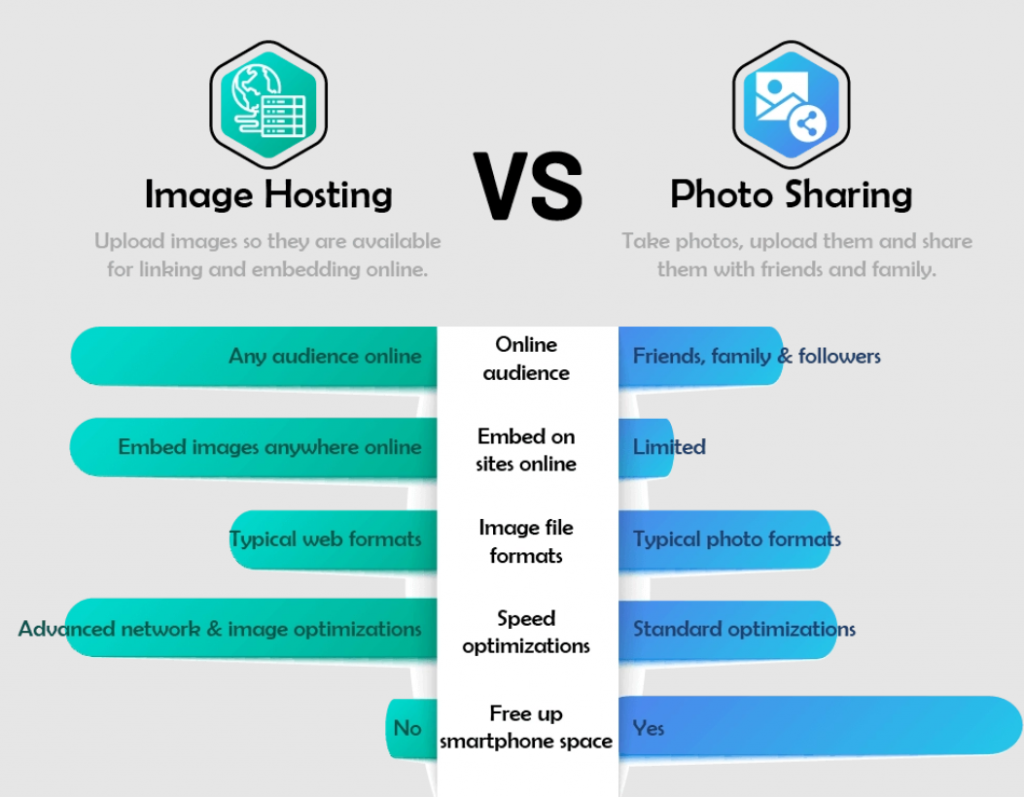
Image sharing, on the other hand, refers to the process of distributing images to others, either publicly or privately. This can be done through social media platforms, messaging apps, or other online channels. When sharing images, the user usually does not have control over who can access them, and the images may be subject to copyright or other usage restrictions.
How to host an image?
Hosting an image typically involves uploading the image file to an image hosting site, which will then provide you with a link to share or embed the image.
Here are the general steps to host an image:
- Choose an image hosting site: There are many image hosting sites to choose from, such as Imgur, Flickr, Google Photos, and Dropbox.
- Create an account (if necessary): Some image hosting sites require you to create an account before you can upload images.
- Upload your image: On the image hosting site, look for an option to upload an image. This is usually a button or link that says “Upload” or “Add Image”. Click on it, select the image file from your device, and wait for the upload to complete.
- Get the image link: After the image is uploaded, the image hosting site will usually provide you with a link to the image. This may be a direct link to the image file or a link to a page where the image is displayed.
- Share or embed the image link: Once you have the image link, you can share it with others by pasting it into an email, chat message, or social media post. You can also embed the image on a website or blog by using HTML code to insert the image link into the page.
Note that some image hosting sites may have different steps or options depending on their specific features and settings. Be sure to read the site’s instructions or help documentation if you have any questions or issues.
What benefits of using an image hosting site?
There are several benefits to using an image hosting site, including:
- Easy sharing: Image hosting sites allow you to easily share your images with others, whether it’s through social media, email, or other means.
- Storage space: Image hosting sites provide you with storage space for your images, which means you can free up space on your device.
- Backup: By uploading your images to an image hosting site, you can create a backup of your images in case something happens to your device.
- Accessibility: Image hosting sites make it easy to access your images from anywhere, as long as you have an internet connection.
- Security: Some image hosting sites provide security features such as password protection, watermarking, and encryption, which can help protect your images from theft or unauthorized use.
- Organization: Many image hosting sites allow you to organize your images into albums or categories, making it easier to find specific images when you need them.
- Speed: Image hosting sites typically have faster load times than hosting images on your own website, which can improve the user experience for your audience.
What are the types of image hosting?
There are several types of image hosting services available, including:
- Dedicated image hosting platforms: These are websites or services that are specifically designed for hosting images, such as Imgur, Flickr, and 500px.
- Cloud storage services: Many cloud storage services like Google Drive, Dropbox, and OneDrive also offer the ability to store and share images.
- Social media platforms: Social media sites like Instagram, Facebook, and Twitter allow users to upload and share images with their followers.
- E-commerce platforms: E-commerce platforms like Shopify, Etsy, and Amazon allow businesses to host and display product images on their online stores.
- Personal websites: Individuals can also host their own images on their personal websites or blogs using hosting services such as WordPress, Squarespace, or Wix.
Each type of image hosting service has its own unique features and benefits, so it is important to choose one that meets your specific needs.
Conclusion
In conclusion, image hosting is an essential tool for anyone who wants to store and share images online. With a variety of options available, users can choose the best image hosting service for their needs, whether they are casual users, professionals, or businesses. By using image hosting, users can enjoy the benefits of easy sharing, better organization, and management of their visual content.

