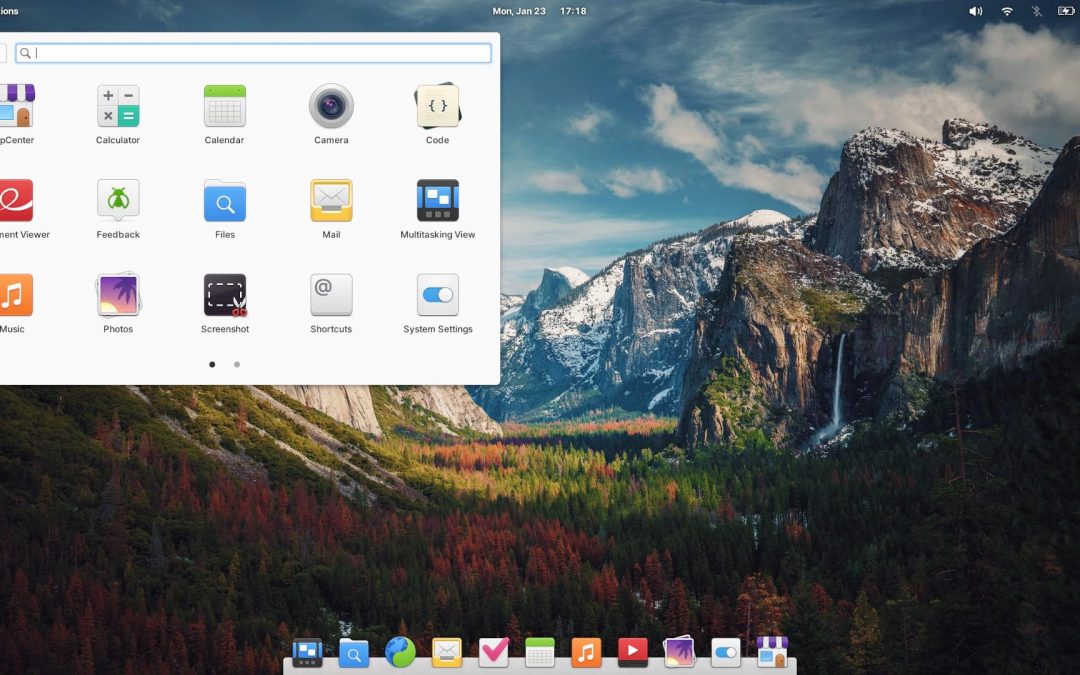What is Elementary OS?
Elementary OS is a popular Linux distribution that is gaining popularity in the world of operating systems. It is an open-source platform that is designed for ease of use and customization. The operating system is based on the popular Ubuntu Linux distribution, making it a familiar experience for those who have used Ubuntu in the past.
The Elementary OS team has put a lot of effort into creating an operating system that is both user-friendly and visually appealing. The interface is intuitive and easy to navigate, making it accessible for users of all skill levels. The sleek design and attention to detail make it stand out from other Linux distributions and put it on par with Apple’s macOS and Microsoft’s Windows.
One of the key features of Elementary OS is its focus on privacy and security. It is designed to provide users with a safe and secure environment, without compromising on functionality. The operating system is also designed to be fast and responsive, providing a smooth user experience.
One of the key features of Elementary OS is its focus on privacy and security. It is designed to provide users with a safe and secure environment, without compromising on functionality. The operating system is also designed to be fast and responsive, providing a smooth user experience.
What Does Elementary OS Do?
Elementary OS is a free and open-source operating system based on the Ubuntu Linux distribution, designed to provide a clean and modern desktop environment for everyday computing tasks. It is primarily used as a user-friendly alternative to traditional Linux distributions, offering a user interface that is both aesthetically pleasing and easy to use for individuals with limited computing experience.
Why Elementary OS Is The Best Operating System?
Elementary OS is considered by some to be the best operating system due to various reasons, including:
- User-friendly interface: Elementary OS has a clean and modern user interface that is easy to navigate, making it ideal for those who are new to using a Linux-based operating system.
- Privacy and security: Elementary OS emphasizes privacy and security, making it a good choice for those who are concerned about their online security.
- Performance: Elementary OS is designed to be fast and lightweight, which helps it run efficiently on older or less powerful computers.
- Open-source: As an open-source operating system, users are free to modify the source code and customize the system to suit their needs.
It is important to note that the best operating system depends on the individual’s needs and preferences. Some users may prefer other Linux distributions, macOS, or Windows for their specific requirements.

On Which OS is Elementary OS Based On?
Elementary OS is based on Ubuntu Linux.
Elementary OS is a user-friendly and visually appealing operating system, but it may not be the best choice specifically for programming. Some developers prefer more customization options and a more command-line-oriented approach which is not a strong fit for Elementary OS. However, it is possible to install and use development tools and IDEs on it, so if its overall user experience fits your needs, it can still be a good choice for programming.
Advantages Of Elementary Os:
- User-friendly interface: Elementary OS has a clean and modern interface that is easy to use, even for those who are new to Linux-based systems.
- Stable and secure: Elementary OS is based on Ubuntu, which is known for its stability and security.
- Customizable: Although it has a simpler interface compared to other Linux distributions, it still provides some customization options for users to personalize their experience.
- Focused on privacy: Elementary OS places a strong emphasis on privacy, and its default settings are designed to protect users’ data.
Limitations Of Elementary Os:
- Limited software options: Unlike other popular Linux distributions, Elementary OS has a smaller repository of available software, which may limit the options for some users.
- Resource-intensive: Elementary OS is a visually appealing operating system, but it can be more resource-intensive compared to other lightweight Linux distributions, which may impact its performance on older or low-end hardware.
- Steep learning curve: Although it is user-friendly, some users may find the learning curve for Elementary OS to be steeper compared to other Linux distributions.
- Lack of customization: While it provides some customization options, the overall customization options may be limited compared to other Linux distributions, which may not meet the needs of advanced users.
What Is The Current Version Of Elementary Os?
The current version of Elementary Os is 7.

How To Install Elementary Os 7:
To install and set up Elementary OS 7, follow these steps:
- Download the ISO image: Visit the Elementary OS website to download the latest ISO image of the operating system.
- Create a bootable USB drive: Use a tool like Rufus to create a bootable USB drive from the ISO image.
- Boot from the USB drive: Insert the USB drive into your computer and restart it. Change the boot order in the BIOS/UEFI settings to boot from the USB drive.
- Install Elementary OS: Follow the on-screen instructions to install Elementary OS. You’ll need to select your language, time zone, and keyboard layout, and create a user account.
- Partition the hard drive: Choose to either erase the entire hard drive and install Elementary OS or install it alongside another operating system.
- Configure the system: After the installation is complete, restart your computer and log in to your new Elementary OS system.
- Update the system: Once you have logged in, run the system updates to make sure your system is up to date.
- Customize the settings: You can customize the settings and preferences in the System Settings app to your liking.
After completing these steps, you will have successfully installed and set up Elementary OS 7 on your computer.
Conclusion:
In conclusion, Elementary OS is a Linux distribution that is worth checking out for anyone who is looking for an operating system that is user-friendly, visually appealing, and secure. Its compatibility with a wide range of hardware and its focus on privacy make it a great option for those who are looking for a Linux distribution that is both accessible and powerful.