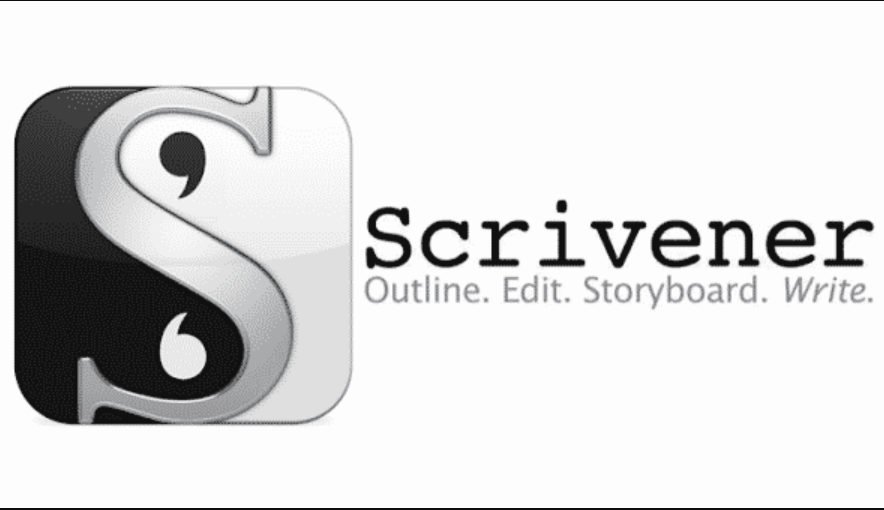What is Scrivener?
A robust writing tool for writers of all skill levels, Scrivener. The writing software application Scrivener, created by Literature & Latte, has grown to be one of the most well-liked options on the market. Many authors vouch for its various features and capabilities. This essay will examine Scrivener in greater detail and what makes it an important tool for authors.
A word processor alone is merely one aspect of Scrivener. Everything a writer needs to write and organize their work is included in this all-inclusive writing suite, from initial brainstorming and outlining to final editing and formatting. The program can be used for a range of writing tasks, including novels, screenplays, academic papers, and more. It is accessible for both Mac and Windows users.
What is Scrivener used for?
Scrivener is a comprehensive writing software program designed to help writers of all levels to plan, write, and organize their work. Some of the main things that Scrivener can do include:
- Organize your writing: Scrivener allows you to create folders, subfolders, and documents, making it easy to keep track of your work. You can also move documents around within the program, add labels and tags, and even create custom metadata to help you stay organized.
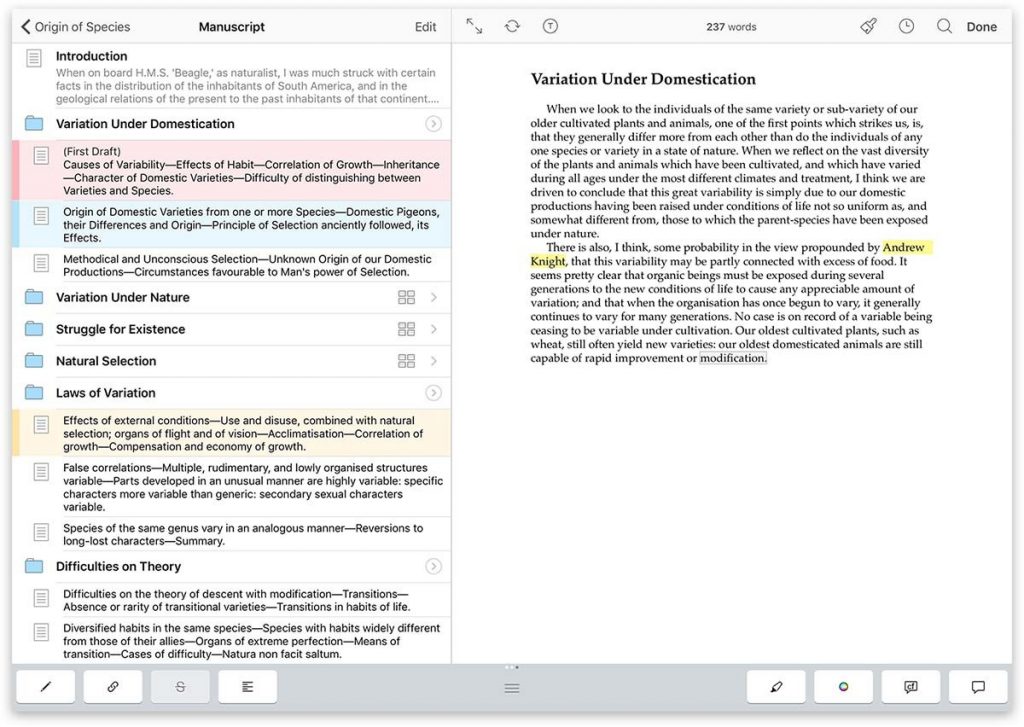
- Plan and outline your work: The program provides a variety of templates and tools to help you structure your writing project, including character and location sheets, scene outlines, and research folders.

- Edit and format your work: Scrivener includes a built-in spelling and grammar checker, as well as tools for tracking changes, adding comments, and formatting your work for various publishing formats. Additionally, Scrivener can export your work to a variety of file formats, including Microsoft Word, PDF, and EPUB.
- Customize your writing environment: Scrivener allows you to choose your font, background color, and even your writing sound effects. You can also create custom templates and styles, making it easy to tailor the program to your specific writing needs.
What distinguishes Scrivener from Word?
Scrivener and Microsoft Word are two popular writing software programs that are commonly used by writers. While both programs are designed to help writers with their writing projects, there are several key differences between the two:
- Organization: Scrivener is designed to help writers organize their writing projects into manageable chunks, with a flexible interface that allows users to create folders, subfolders, and documents. Word, on the other hand, is primarily a word-processing program that provides fewer organizational tools.
- Planning and outlining: Scrivener provides a range of templates and tools to help writers plan and structure their work, while Word has limited outlining features.
- Editing and formatting: While both programs provide a range of editing and formatting tools, Scrivener’s tools are more advanced and allow for easier navigation and revision of large documents.
- Customization: Scrivener allows for a high degree of customization, with the ability to create custom templates, styles, and writing environments, while Word is more limited in terms of customization options.
- Price: Scrivener is a one-time purchase with a higher upfront cost, while Word is available through a subscription-based model with a lower initial cost.
Types of Tools in Scrivener
Also, a variety of editing and formatting tools are available in Scrivener, making it simple to polish your work and get it ready for publication. The program has facilities for recording changes, adding comments, and formatting your work for several publishing formats. It also has an integrated spelling and grammar checker. Additionally, Scrivener makes it simple to share your work with others by allowing you to export your work into several file formats, such as Microsoft Word, PDF, and EPUB.
The freedom to customize Scrivener is one of its best features. You can customize the application to create your writing environment by selecting your preferred font, background color, and even writing sound effects. Also, you can design your unique templates and styles, making it simple to adapt the program to your particular writing requirements.
Key aspects of Scrivener
Several key aspects of Scrivener make it a valuable tool for writers:
- Organization: Scrivener provides a flexible and intuitive interface that allows writers to create folders, subfolders, and documents to keep track of their work. This makes it easy to organize large writing projects and keep all the various elements in one place.
- Planning and outlining: Scrivener includes a range of templates and tools to help writers plan and structure their work, including character and location sheets, scene outlines, and research folders. This makes it easier to keep track of all the different elements of a writing project and to ensure that the writing remains focused and on track.
- Editing and formatting: Scrivener provides a wide range of editing and formatting tools, including a built-in spelling and grammar checker, tools for tracking changes and adding comments, and the ability to format work for various publishing formats. This makes it easy to polish writing and prepare it for publication.
- Customization: Scrivener is highly customizable, allowing writers to create their writing environment, choose their font and background color, and even create their custom templates and styles.
- Cross-platform compatibility: Scrivener is available for both Mac and Windows operating systems, making it accessible to a wider range of writers.
Is Scrivener free?
Software like Scrivener is not available for free. But, users can test out the program for 30 days without paying anything thanks to the company’s free trial offer. Users gain complete access to all of the program’s features during the trial time.
Users must buy a license to keep using the program once the trial time has ended. On the Literature & Latte website and other official resellers, Scrivener can be purchased.
It’s important to note that, although not being free, Scrivener is reasonably priced compared to other writing software solutions available on the market, and many authors think that the capabilities and tools provided by Scrivener are well worth the price. The program is occasionally discounted and on sale by the corporation as well, making it more reasonable for people on a low budget.
Conclusion
The freedom to customize Scrivener is one of its best features. You can customize the application to create your writing environment by selecting your preferred font, background color, and even writing sound effects. Also, you can design your unique templates and styles, making it simple to adapt the program to your particular writing requirements.